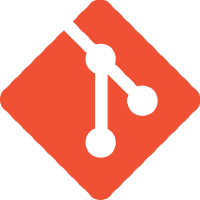MacOS ships with Git by default and it works out of the box, but this version of Git is not the latest and does not receive any type of update, unless you switch to a newer release of MacOS.
MacOS updates its libraries once every release this means if you Big Sur shipped with Python 2.7.16 it will only be updated or upgraded to a newer version in the next version or release of MacOS.
Correction: Python version gets updates with XCode releases.
However, we can install the latest stable release of Git on MacOS, and this should work on any release of MacOS supported by Homebrew.
Read this article on How To Install Homebrew On Mac.
Install Git from Homebrew
If you have Homebrew already installed simply run.
brew install git
The command above will download the dependencies required by Git and install the latest release of Git supported by the release of MacOS you are using.
Thank you, for more articles visit us more often, I publish content often.
If you have any questions feel free to leave a comment below.