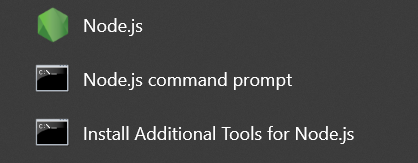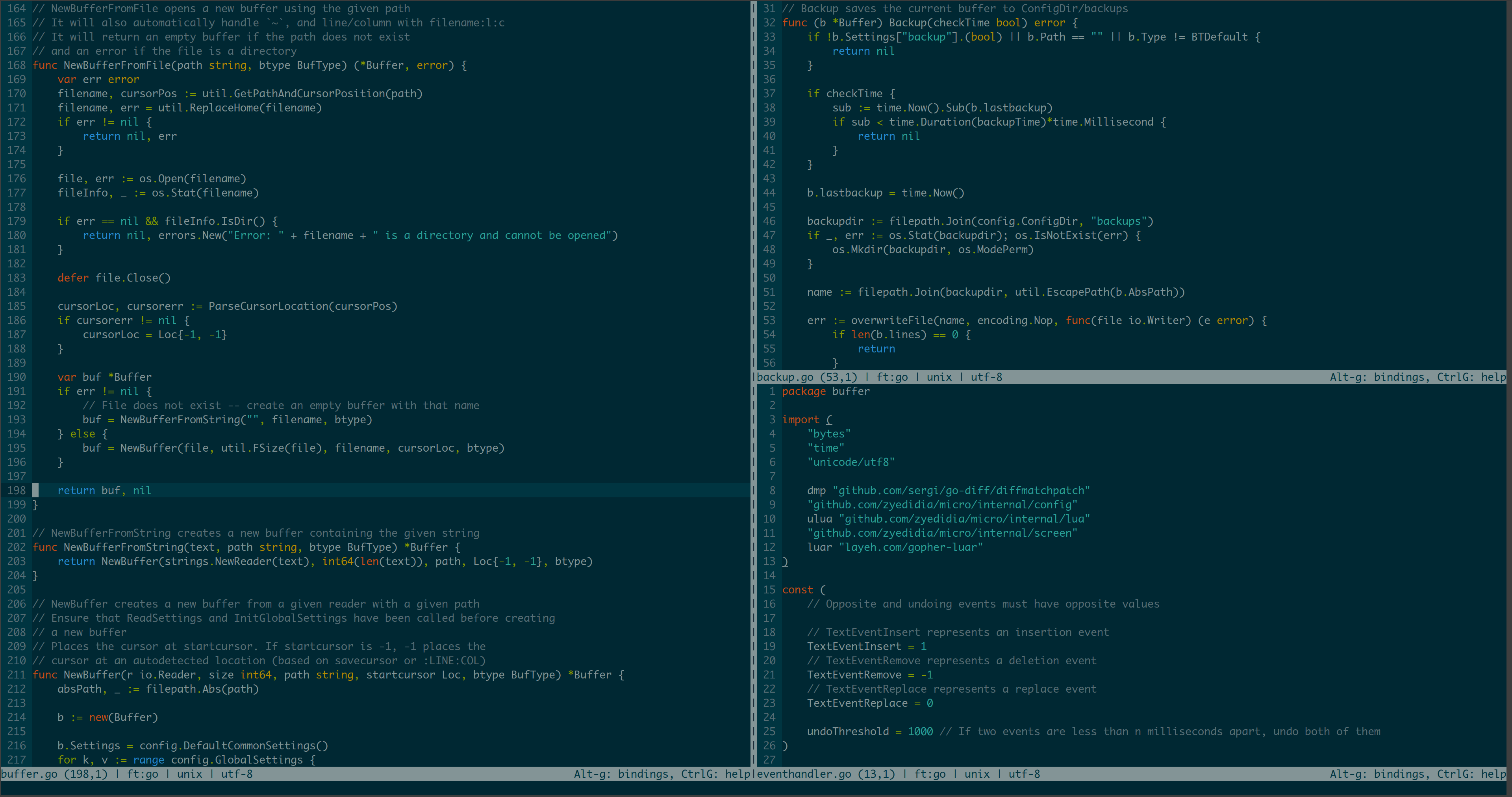Install Node.js using Winget
Node.js is an open-source, cross-platform JavaScript runtime environment that executes JavaScript code outside of a web browser. It is used by many big companies like Netflix and Uber. Before Node.js, JavaScript could only be executed in the browser. With Node.js, you can run your code as a standalone application. To install it on Windows 10 … Read more