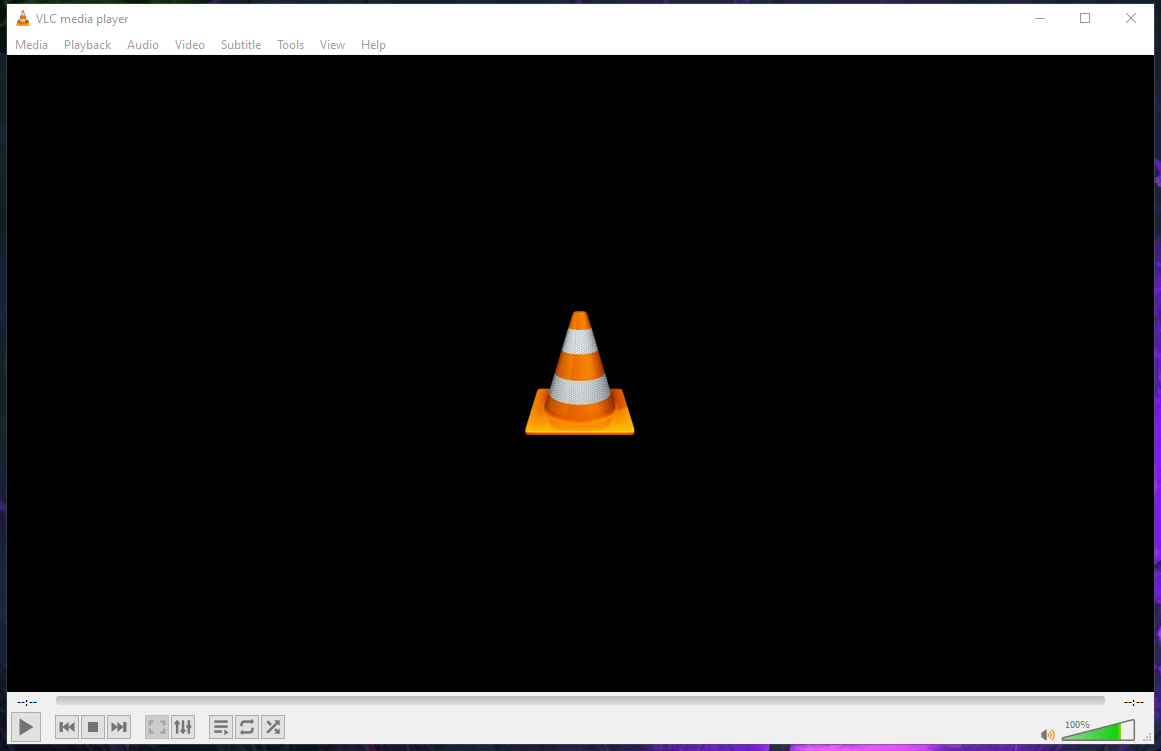Install Spotify using Winget
You can learn more about what Winget is over here. Install Spotify using Winget Step 1. Open Command PromptYou can open the command prompt by pressing the Windows key + R and then typing in that window cmd.exe and press enter. Step 2. Run the install command shown below and press enter The command above will download the … Read more