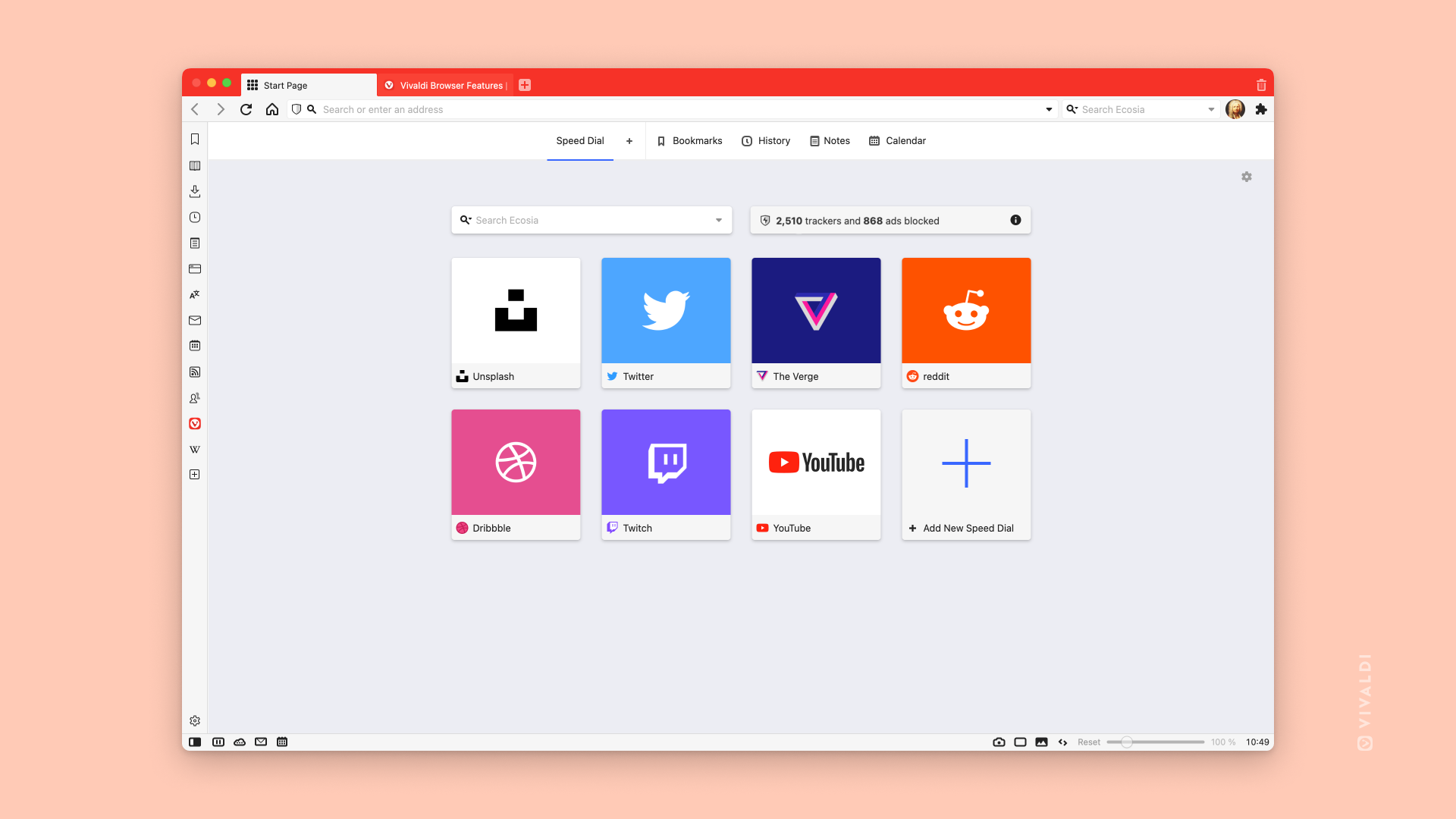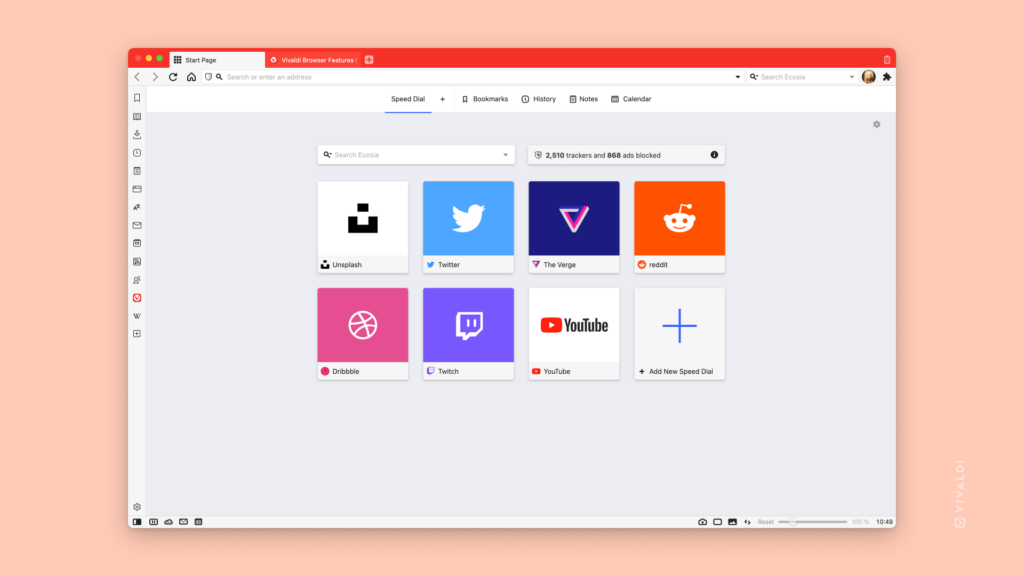
Vivaldi is a web browser developed by Vivaldi Technologies, founded by Opera Software co-founder and former CEO Jon Stephenson von Tetzchner. It was released in April 2016 and is available for Windows, macOS, and Linux. Vivaldi is known for its customizable interface, which allows users to change the position and layout of various browser components, and its support for keyboard shortcuts and mouse gestures. It also includes tab stacking, tiling, taking notes, and saving screenshots directly from the browser.
You can learn more about what Winget is over here.
Install Vivaldi using Winget
Step 1. Open Command Prompt
You can open the command prompt by pressing the Windows key + R and then typing in that window cmd.exe and press enter.
Step 2. Run the install command shown below and press enter
winget install VivaldiTechnologies.VivaldiCode language: CSS (css)The command above will download the Vivaldi setup files and run the setup as administrator, and then you have to press yes. This will install Vivaldi on your Windows computer.
That’s it. Enjoy!