Winget is a new addition to Windows 11 and now ships with the most recent release of both 10 and 11. It lets you find, manage and configure application software on your windows install. It also enables you to create bundles to install the same programs while doing a mass install or infrastructure update.
This article will cover how to install Google Chrome on Windows 11 using Winget.
To install Google Chrome on Windows 11 using Winget, run.
winget install Google.ChromeCode language: CSS (css)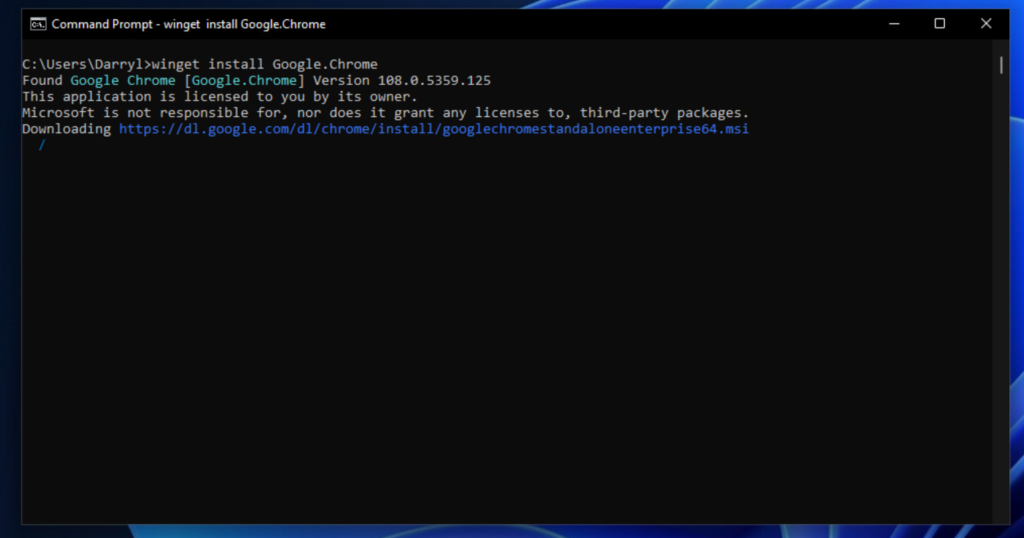
If you get an error after running the command, add the –force flag.
winget install Google.Chrome --forceCode language: CSS (css)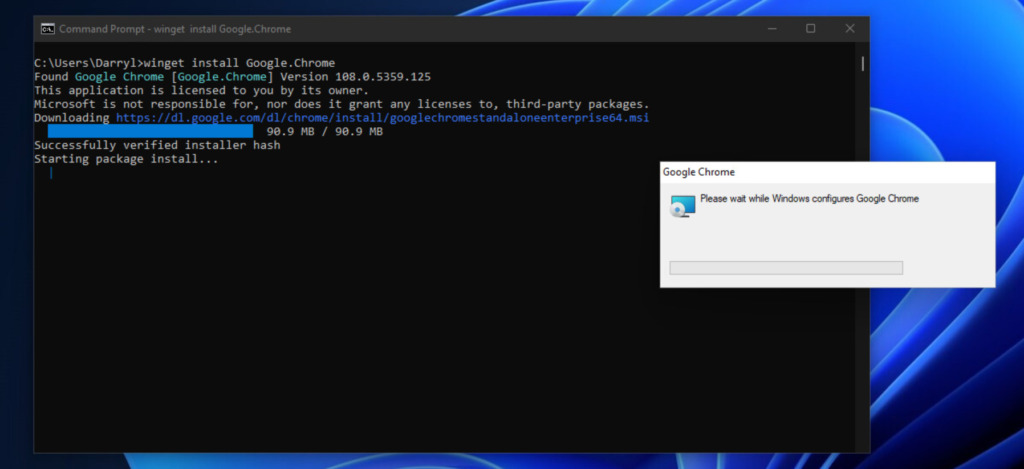
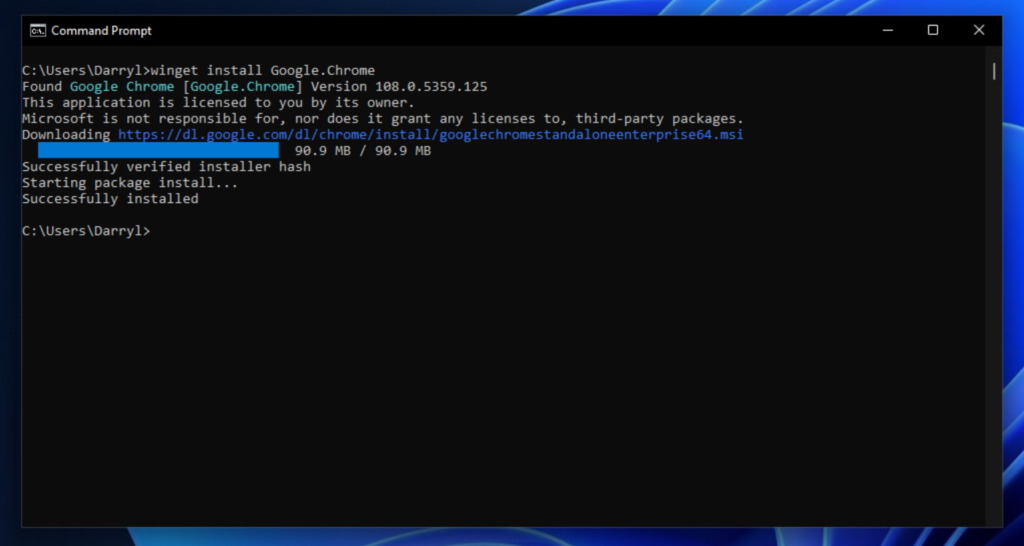
Now you can open the Start menu and launch Google Chrome.

