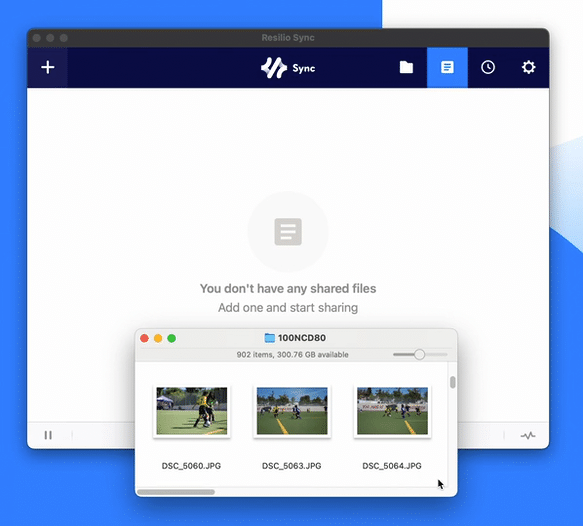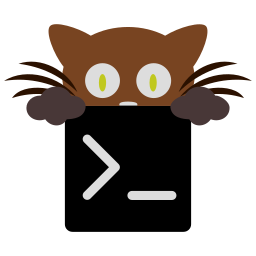How to Install Resilio Sync on Ubuntu/Linux Mint
Overview Resilio Sync (formerly BitTorrent Sync) by Resilio, Inc. is a proprietary peer-to-peer file synchronization tool. It supports a wide range of platforms, including Windows, macOS, Linux, Android, iOS, Windows Phone, Amazon Kindle Fire, and BSD. The tool allows seamless synchronization of files between devices on a local network or across remote devices over the … Read more