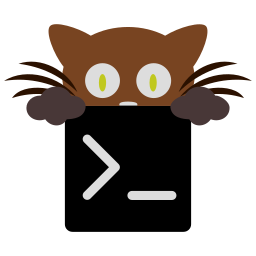
Kitty is a free and open-source feature rich GPU based terminal emulator developed by Kovid Goyal, the project is being actively maintained with over 130+ contributors.
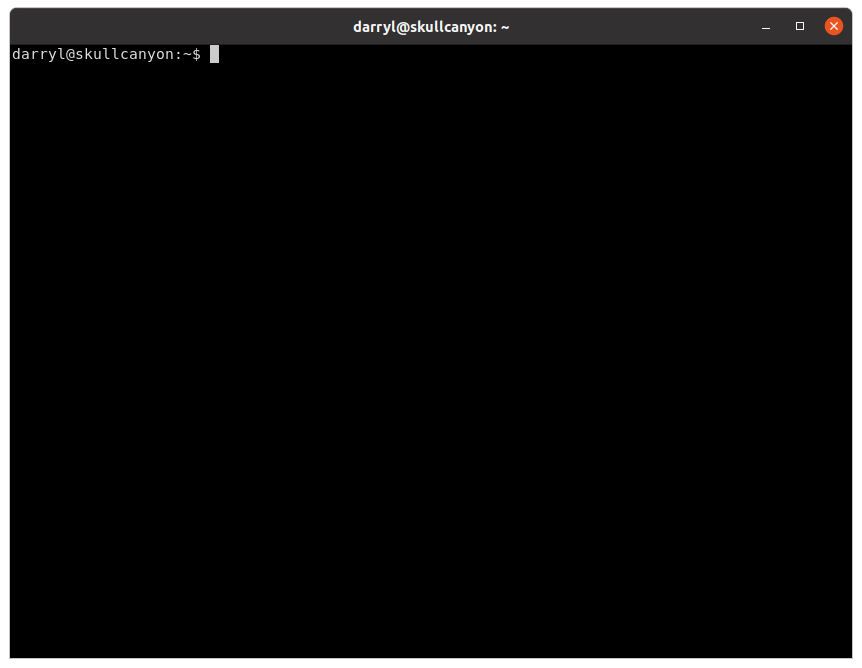
Here are some of its features listed below:
- Offloads rendering to the GPU for lower system load and buttery smooth scrolling. Uses threaded rendering to minimize input latency.
- Supports all modern terminal features: graphics (images), unicode, true-color, OpenType ligatures, mouse protocol, hyperlinks, focus tracking, bracketed paste, and several new terminal protocol extensions.
- Supports tiling multiple terminal windows side by side in different layouts without needing to use an extra program like tmux
- Can be controlled from scripts or the shell prompt, even over SSH.
- Has a framework for Kittens, small terminal programs that can be used to extend kitty’s functionality. For example, they are used for Unicode input, Hints and Side-by-side diff.
- Supports startup sessions which allow you to specify the window/tab layout, working directories and programs to run on startup.
- Cross-platform: kitty works on Linux and macOS, but because it uses only OpenGL for rendering, it should be trivial to port to other Unix-like platforms.
- Allows you to open the scroll back buffer in a separate window using arbitrary programs of your choice. This is useful for browsing the history comfortably in a pager or editor.
- Has multiple copy/paste buffers, like vim.
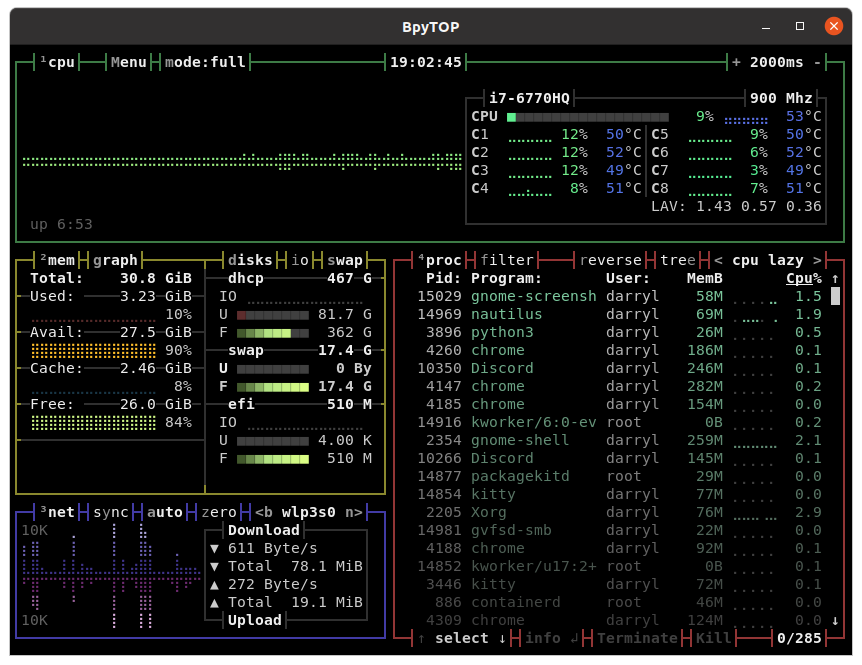
Installing Kitty on Ubuntu.
sudo apt install kittyYou can learn more about this package by running apt info kitty
Package: kitty
Version: 0.15.0-1build1
Priority: optional
Section: universe/x11
Origin: Ubuntu
Maintainer: Ubuntu Developers <ubuntu-devel-discuss@lists.ubuntu.com>
Original-Maintainer: James McCoy <jamessan@debian.org>
Bugs: https://bugs.launchpad.net/ubuntu/+filebug
Installed-Size: 6753 kB
Provides: x-terminal-emulator
Depends: kitty-terminfo, python3 (<< 3.9), python3 (>= 3.8~), python3.8, python3:any, libc6 (>= 2.28), libdbus-1-3 (>= 1.9.14), libfontconfig1 (>= 2.12.6), libfreetype6 (>= 2.6), libharfbuzz0b (>= 1.6.0), libpng16-16 (>= 1.6.2-1), libpython3.8 (>= 3.8.0~a1), libwayland-client0 (>= 1.9.91), libx11-6 (>= 2:1.2.99.901), libx11-xcb1, libxkbcommon-x11-0 (>= 0.5.0), libxkbcommon0 (>= 0.5.0), zlib1g (>= 1:1.1.4)
Recommends: kitty-doc, libcanberra0
Suggests: imagemagick
Homepage: https://sw.kovidgoyal.net/kitty/
Download-Size: 1116 kB
APT-Sources: http://archive.ubuntu.com/ubuntu focal/universe amd64 Packages
Description: fast, featureful, GPU based terminal emulator
Kitty supports modern terminal features like: graphics, unicode,
true-color, OpenType ligatures, mouse protocol, focus tracking, and
bracketed paste.
.
Kitty has a framework for "kittens", small terminal programs that can be used
to extend its functionality.Code language: JavaScript (javascript)That’s it folks, now you have Kitty a GPU based Terminal installed on your system.
Thank you for reading, if you want to discuss this topic further leave a comment below.
