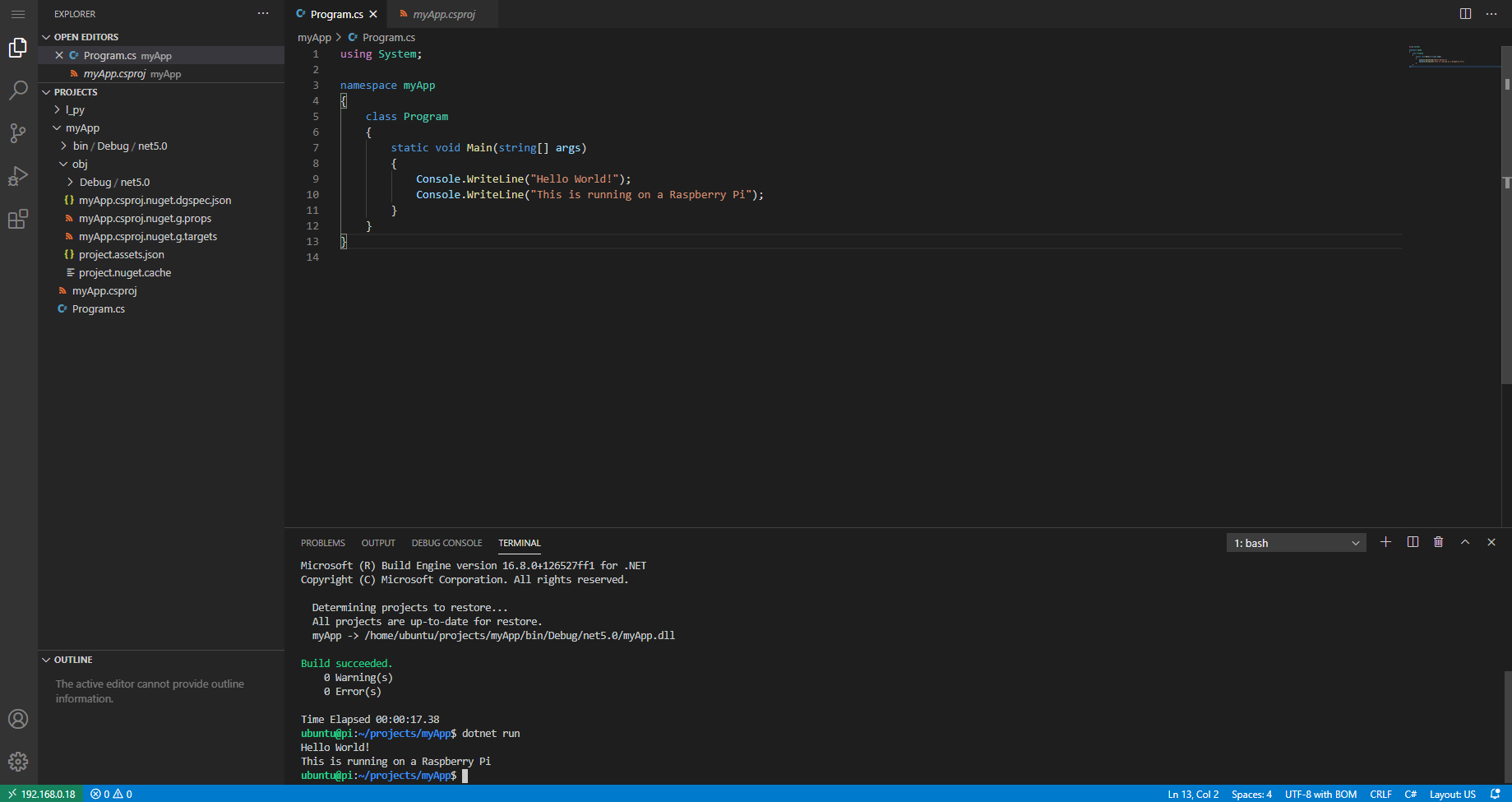rTorrent is a command line ncurses BitTorrent client written in C++, based on the libTorrent. rTorrent is very lightweight and has a very clean command line user interface. rTorrent is also one of the most lightweight BitTorrent clients used by most of the BitTorrent distribution servers. rTorrent is a really good BitTorrent client for Raspberry Pi. rTorrent is lighter and faster compared to BitTorrent clients like Transmission, Deluge and takes lesser CPU resource.
Install and setup .NET 5 on Raspberry Pi
Here is how to install and set up Microsoft’s .Net Core 5 on Raspberry Pi, this tutorial covers installation for both 64 and 32-bit ARM architecture. I am using Ubuntu 20.04, but Raspbian should work as well. To check what OS architecture the Raspberry Pi is, run the following command. The output should be something … Read more