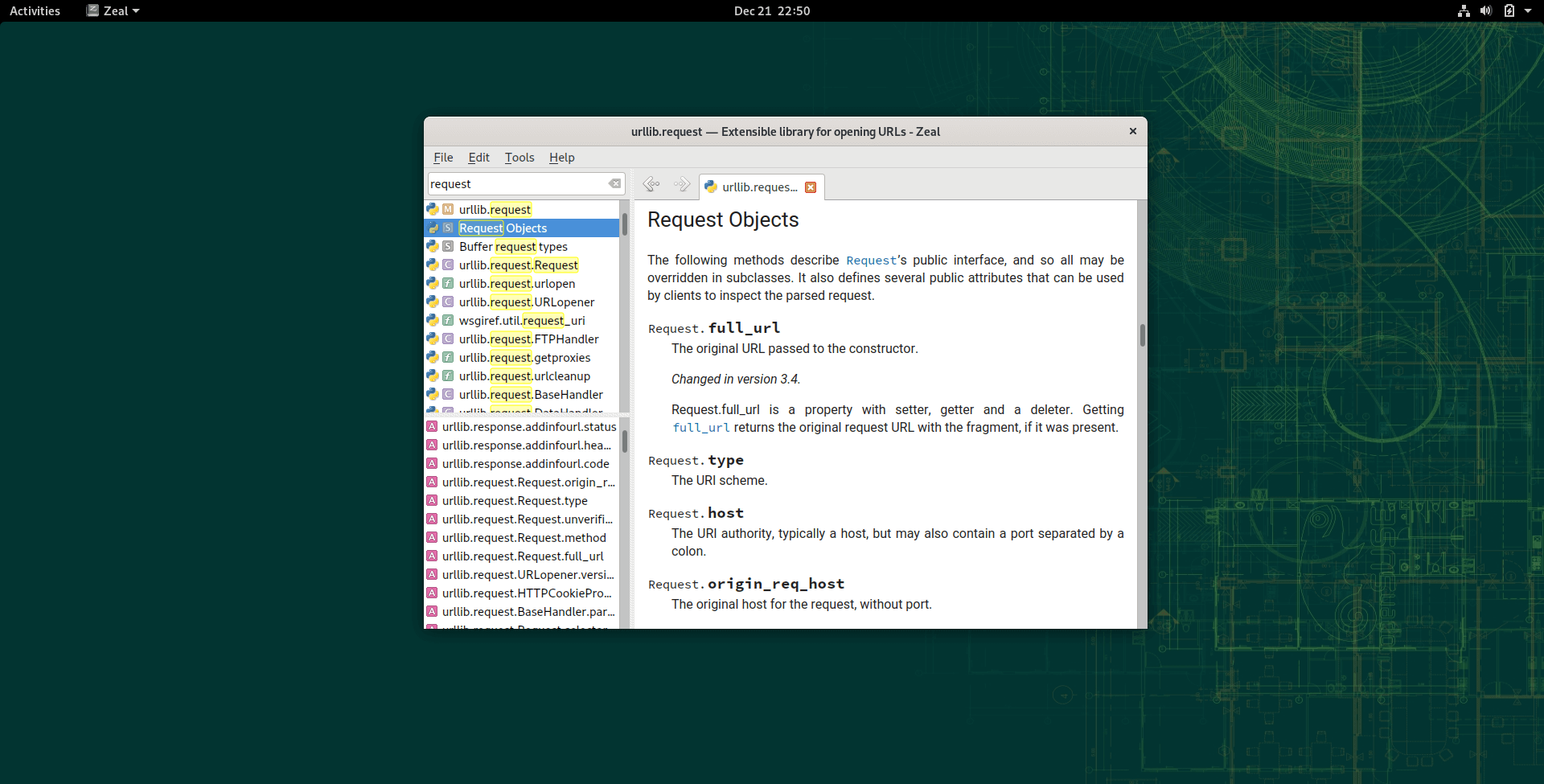Zeal is an offline documentation browser that is designed for developers.
It is a great tool for folks who read and refer often to documentation.
Having documentation offline can be a big time saver.
I have Zeal installed on every computer I use, so I could quickly read more about a certain function or module for Python.
I find it extremely helpful and believe you might find it the same if you have not used it already.
Installing Zeal.
sudo zypper in zealHere is some more information about the package when running zypper info zeal
Information for package zeal:
-----------------------------
Repository : Main Repository
Name : zeal
Version : 0.6.0-lp152.3.12
Arch : x86_64
Vendor : openSUSE
Installed Size : 1.0 MiB
Installed : No
Status : not installed
Source package : zeal-0.6.0-lp152.3.12.src
Summary : Offline API documentation browser
Description :
Zeal is an offline API documentation browser inspired by Dash
(OS X app).
* Quickly search documentation using Alt+Space (or a customised)
hotkey to display Zeal from any place in your workspace.
* Search in multiple sets of documentation at once.
* Don't be dependent on your internet connection.
* Integrate Zeal with Emacs, Sublime Text, or Vim. See Usage »
Editor plugins for details.