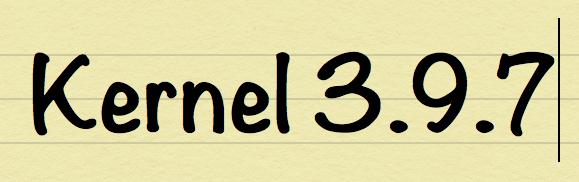
The following are what we could understand from the official change-log. If you wish to read the whole thing here it is.
- USB: spcp8x5: fix device initialisation at open
- powerpc: Fix missing/delayed calls to irq_work
- x86: Fix typo in kexec register clearing
- wl12xx: fix minimum required firmware version for wl127x multirole
- cciss: fix broken mutex usage in ioctl
- Bluetooth: Fix mgmt handling of power on failures
Linux Kernel 3.9.7 Installation
This kernel 3.9.7 can be installed in all of Debian based Linux distributions like Ubuntu and Linux Mint. As with any core level Linux stuff, we’d recommend using it only if you wish to rectify problems with your system. Follow the procedure at your own risk. If you find any of the steps difficult to comprehend, don’t do it.
Open up a terminal window and enter the following:
- Make the temporary folder your current focus.
cd /tmp
- Run these commands one after another in that order and be patient. Let each of them complete at their own pace.
wget http://dl.dropboxusercontent.com/u/47950494/upubuntu/kernel-3.9.7 -O kernel-3.9.7
chmod +x kernel-3.9.7
sudo sh kernel-3.9.7
- Reboot your system. If you closed your terminal window already, do it the traditional way. Our way is by entering the following commands.
sudo reboot
Removing Kernel 3.9.7
We totally understand the procedure above may create more problems than it solves. So if you’re one of those unfortunate ones – we aren’t – then you could use the following command to revert to your stock kernel.
sudo apt-get purge linux-image-3.9.7*
Do let us know if it fixed any of your issues. Actually, you can tell us anything you want. We’re all friends here…
