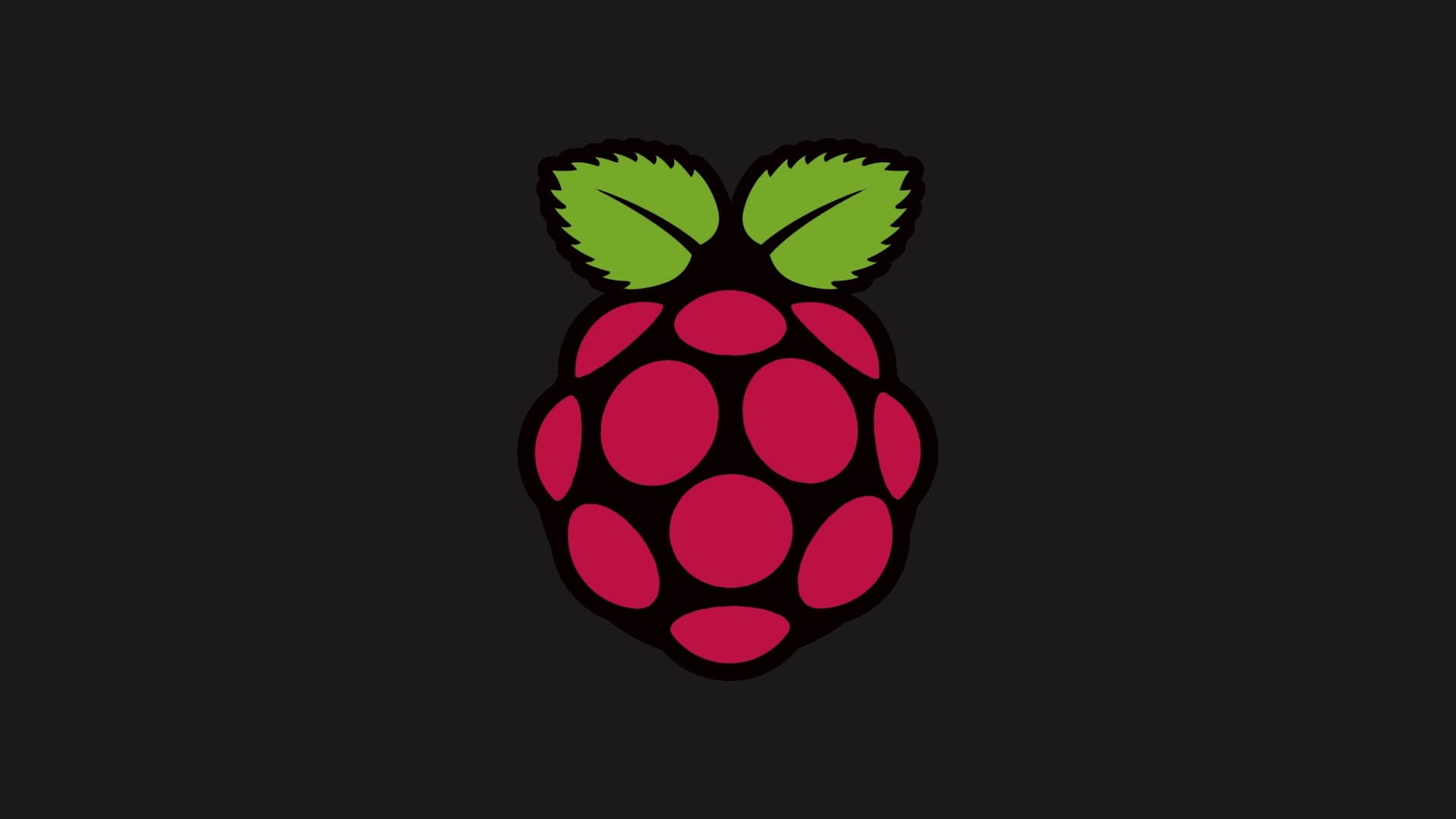Raspberry Pi is a single board ARM based computer developed in the UK by the Raspberry Pi foundation.
ZSH on Arch Linux
ZSH is a unix shell and a powerful command line interpreter, ZSH is much easier to use and setup, ZSH also allows you to program the command-line completion that helps you customize you shell and offers options and arguments for most used commands, with out-of-the-box support for several hundred commands. You can install ZSH using … Read more