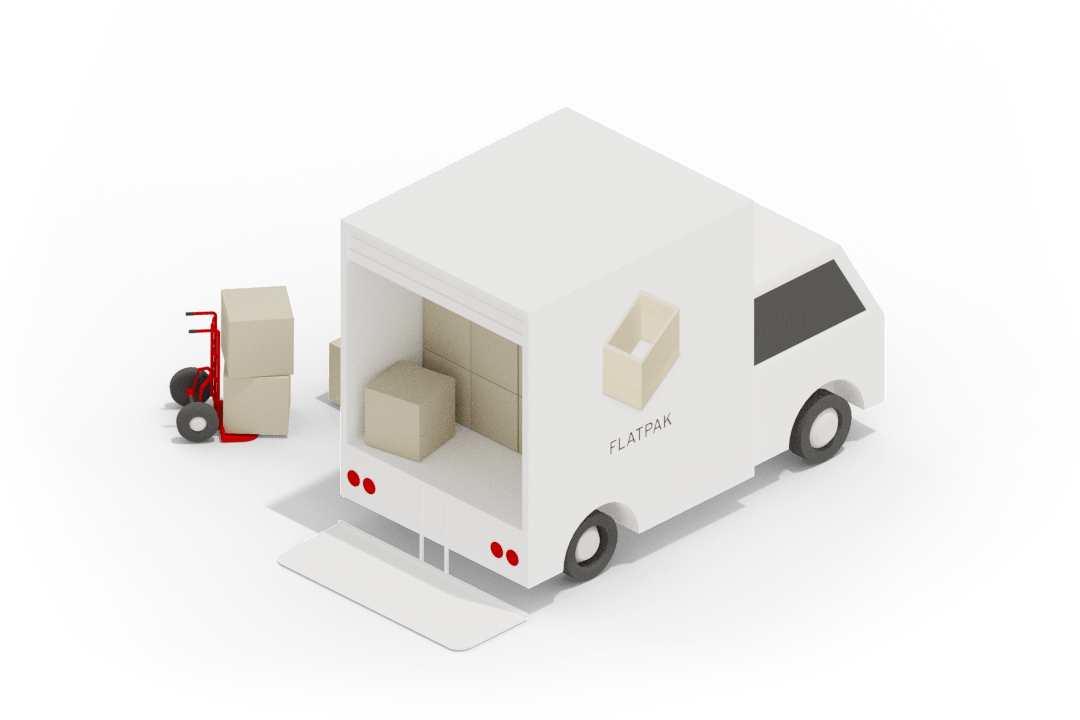Flatpak does not remove dependencies such as runtime components after a certain program is removed, this means if the program has been uninstalled the runtime libraries do not uninstall with it.
This can over time cause massive disk space usage, if you heavily rely on it.
Step 1. Removing runtime dependencies using the unused flag while running uninstall command.
flatpak uninstall --unusedAfter running this command, the terminal will print similar statements as shown below. The dependencies will vary based on what you had previously uninstalled.
darryl@skullcanyon:~$ flatpak uninstall --unused
ID Branch Op
1. org.freedesktop.Platform.GL.default 20.08 r
2. org.freedesktop.Platform.VAAPI.Intel 20.08 r
3. org.freedesktop.Platform.openh264 2.0 r
4. org.gnome.Platform 40 r
5. org.gnome.Platform.Locale 40 r
6. org.gtk.Gtk3theme.Yaru 3.22 r
Proceed with these changes to the system installation? [Y/n]: Code language: JavaScript (javascript)Press Y, this will proceed to removing all those unused runtimes.
Join the discussion on Reddit
That’s it folks if you have any questions or want to discuss this further leave a comment below.