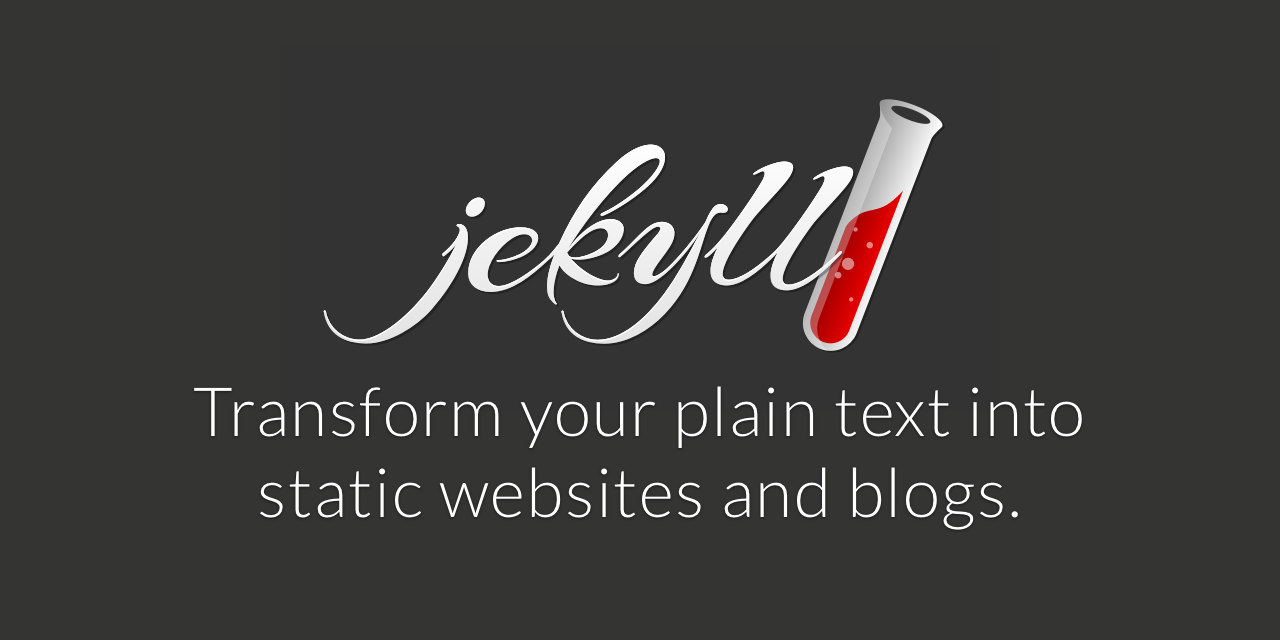Jekyll is a free and open-source static site generator written in Ruby. It is popularly known for being used to power the GitHub Pages service.
I switched my testing machine to Fedora 34 to test Gnome 40 and to work on some web development projects. In that process, I discovered that setting up Jekyll requires more steps to get working on Fedora.
Step 1. We need to get the dependencies required to get Jekyll working.
Enter the command below:
sudo dnf install ruby rubygems ruby-devel gcc gcc-c++ rpm-buildStep 2. Installing Jekyll and Bundler.
sudo gem install jekyll bundlerLet’s create a Jekyll site file system.
jekyll new jsiteCode language: JavaScript (javascript)Setting the jsite folder as the current directory.
cd jsite/ Build the jsite.
jekyll bThat’s it, folks; build an excellent static site. If this article helped you create a particular website or project, leave a link to the project in the comments below, I would love to see it.
Thank you for reading. If you have any questions or want to discuss the topic further, feel free to leave a comment below.