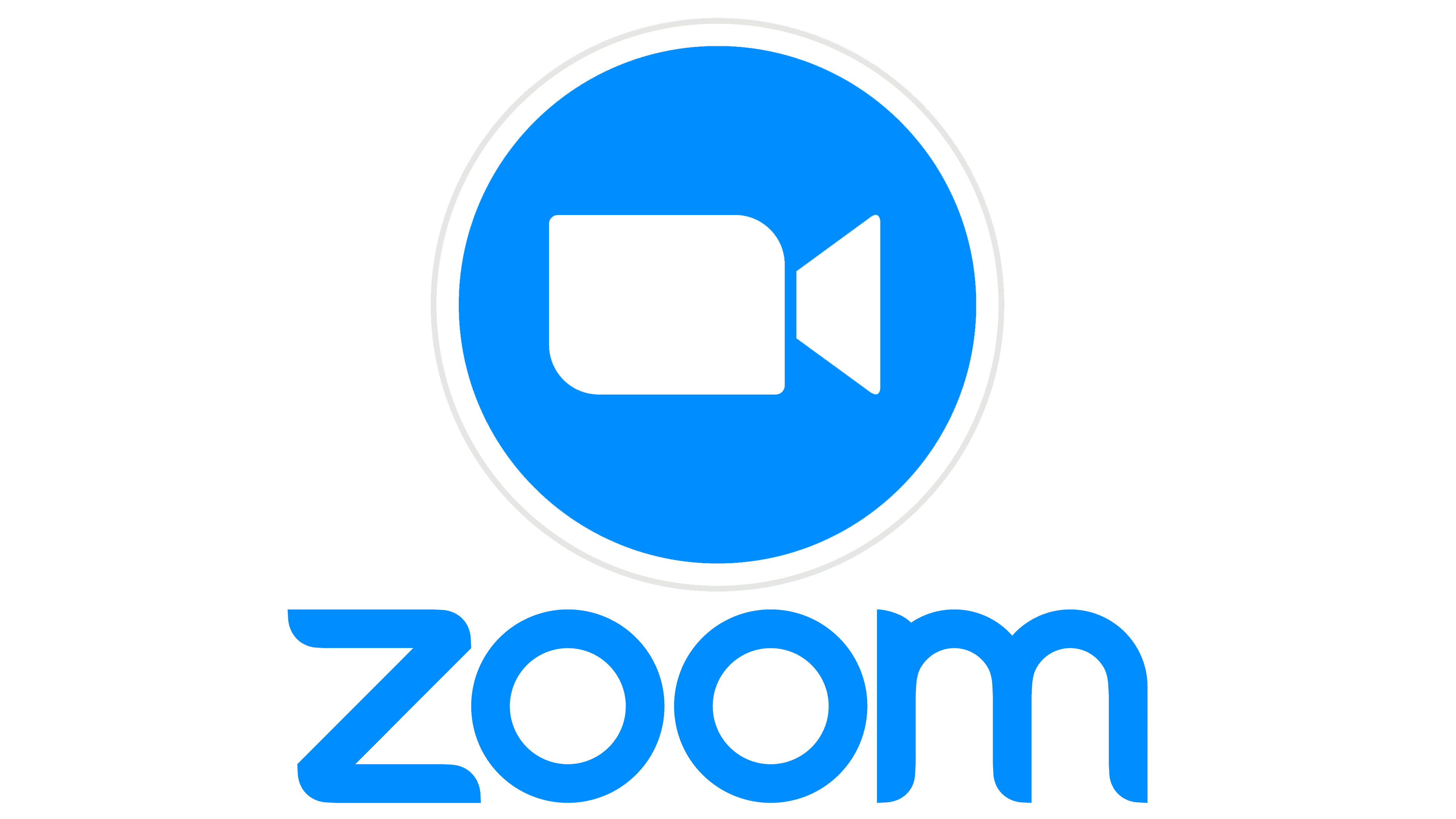Zoom is a secure ( lol ), reliable propriety video teleconferencing software program developed by Zoom Video Communications, Inc.
The free plan allows up to 100 concurrent participants, with a 40-minute time restriction. Users have the option to upgrade by subscribing to a paid plan. The highest plan supports up to 1,000 concurrent participants for meetings lasting up to 30 hours.
It supports all the popular OS and device platforms.
In this article we will cover how to install Zoom on Ubuntu.
Downloading the Zoom Debian package
Let’s use wget to download the Zoom 64 bit Debian package.
wget https://zoom.us/client/latest/zoom_amd64.deb
Code language: JavaScript (javascript)Once the package download is complete, let’s install it.
sudo apt install ./zoom_amd64.deb
Now that we have Zoom installed on our system, we can open the application, you can find the application is located in Applications -> Internet -> Zoom, If you use Gnome or KDE you can search for Zoom and it should appear in the search result.
If for some reason the install did not work correctly, or you no longer want to have Zoom on your system, you can uninstall it by running the command below.
sudo apt remove zoomYou can discuss this topic, or suggest us something by leaving a comment below.