Linux Kernel 3.11 – the latest in release of Linux kernels is now available for public use. It brings a lot of new features that support the latest hardware.
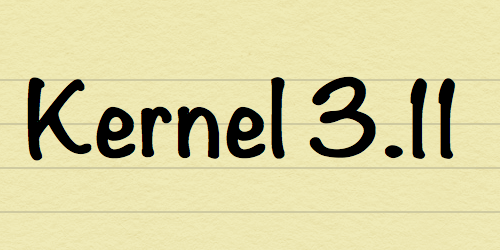
Here are some of the best new improvements and features.
- Radeon dynamic power management support
- Adding new DRM display driver for the Renesas R-Car SoC
- Intel Haswell improvements
- Valley View / Bay Trail Support
- Xen and KVM virtualization now work for 64-bit ARM+, etc.
For full changelog can be found here.
Installation of Kernel 3.11
The process here will let you install this latest Linux kernel on any Debian based Linux system. This includes Ubuntu, Linux Mint and, of course, Debian. It has been tried out on two of our systems and has worked pretty well with no problems. We guarantee that it is risk free, however we make no promises if you screw it up. Read it twice and when you’re confident go for it.
1. Open up the terminal
We’re a fan of shortcuts, and like [Ctrl][T]. However, if you’d like to it the longer way you’re welcome to do so.
2. Enter the commands
Do so at your own risk, as we’ve explained it quite a few times.
Set the terminal focus on your temporary folder.
cd /tmp
Download the latest Kernel 3.11
wget https://dl.dropboxusercontent.com/u/82120600/Kernel/kernel-3.11 -O kernel-3.11
Install the downloaded kernel
chmod +x kernel-3.11
Set your system to use the newly installed kernel
sudo sh kernel-3.11
3. Restart your computer
Of course, it can be done in the traditional way, but we’re a fan of streamlining too. So, we enter the following command.
sudo reboot
Remove the kernel
It is quite possible that the kernel might cause more troubles than it might solve. Don’t worry, you can uninstall the kernel and remove all traces of it using one simple terminal command.
Enter this command.
sudo apt-get purge linux-image-3.11.0*
This will get rid of all of the files related to the kernel. You’ll be fine.
Do leave us feedback. You can consult us for aid with computing and electronics on the Contact form. We’re always there to help.
