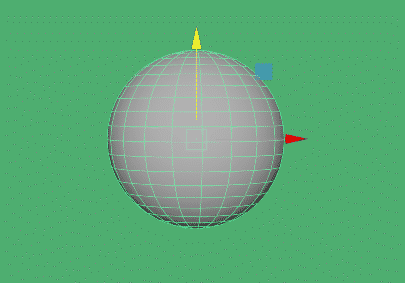
To increase the manipulator size in Maya press + and to decrease the manipulator size press -, these are the keyboard shortcuts to adjust the manipulator size.
For more quick tips subscribe via email, if you have any questions or suggestion leave a comment below.
