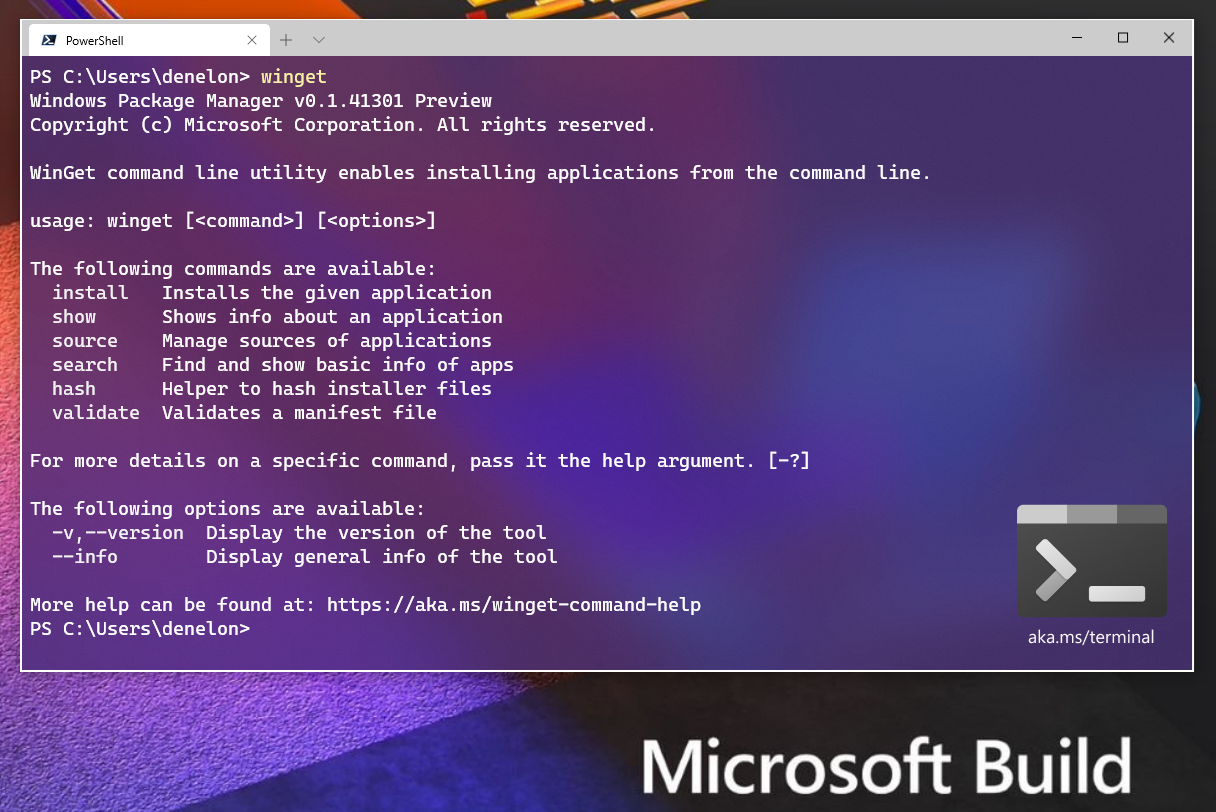Windows Package Manager (WPM) is a service that allows users to install applications on their Windows computers from a wide range of sources. It is integrated with the Winget command-line interface (CLI) and offers a convenient way to access and install applications from various online repositories.
With WPM, users can install applications from the Microsoft Store, GitHub, and other online sources. This means that users have access to a large number of applications, making it a versatile and powerful tool for managing applications on Windows.
WPM also offers robust search capabilities, allowing users to easily find the applications they are looking for. Users can search for applications by name, publisher, or keywords, and WPM will display a list of matching results. This makes it easy for users to find and install the applications they need.
In addition to searching and installing applications, WPM also allows users to manage and update their installed applications. Users can view a list of installed applications, view the details of an installed application, and update an application to the latest version with just a few simple commands. This makes it easy for users to keep their applications up to date and ensure that they are always using the latest version.
Overall, WPM is a useful and powerful tool for managing applications on Windows. It offers a convenient way to access and install applications from various online sources, and its search and management capabilities make it easy for users to find and manage their installed applications. If you are a Windows user, give WPM a try and see how it can make managing your applications easier and more efficient.
Image source: https://devblogs.microsoft.com/commandline/windows-package-manager-preview/