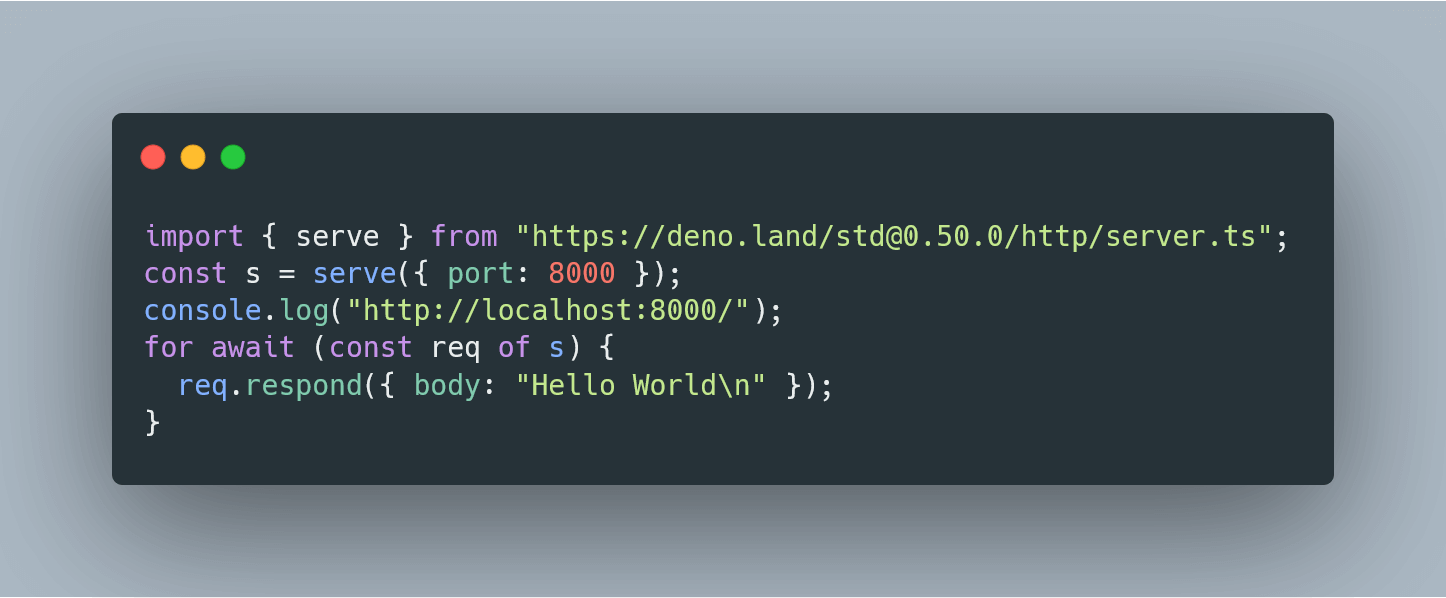Deno is a secure runtime for JavaScript and TypeScript.
Deno is basically Node reversed.
We will install Deno on CentOS or Red Hat Enterprise Linux.
Enter the following commands in Terminal.
sudo dnf install curl # do this if you don't have curl already installedCode language: PHP (php)curl -fsSL https://deno.land/x/install/install.sh | shCode language: JavaScript (javascript)Next step is specifying Deno’s path to bash.
Open .bashrc and add the lines below to it.
nano ~/.bashrcexport DENO_INSTALL="/home/$USER/.deno"
export PATH="$DENO_INSTALL/bin:$PATH"Code language: Bash (bash)Open a new Terminal instance.
Enter the following command.
denoRun the following command.
deno run https://deno.land/std/examples/welcome.tsCode language: JavaScript (javascript)Happy Coding!