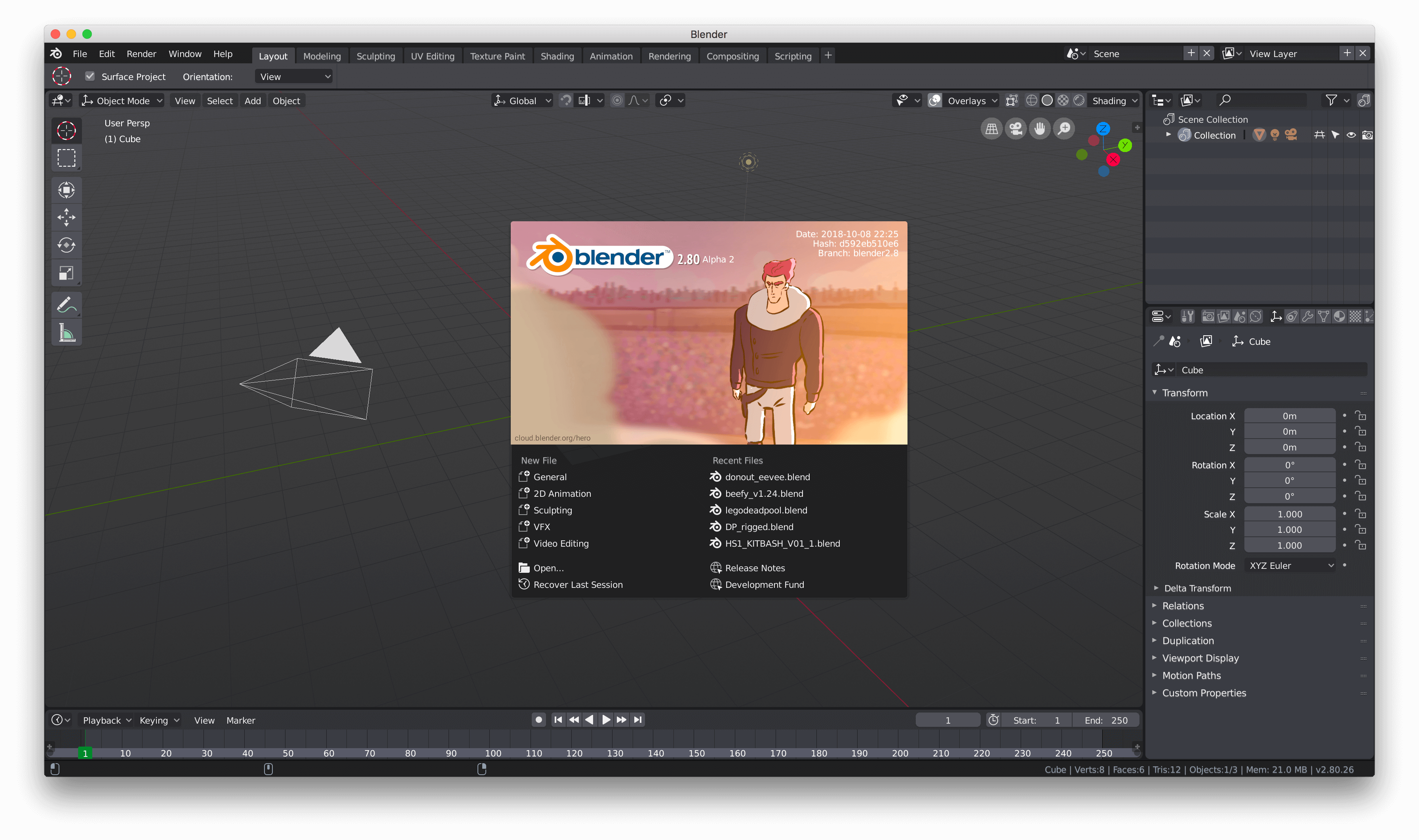Blender 2.8 is currently in beta stage shipping with many new features like Eevee real-time render engine, refreshed interface and here is how to source compile it on any Linux based operating system.
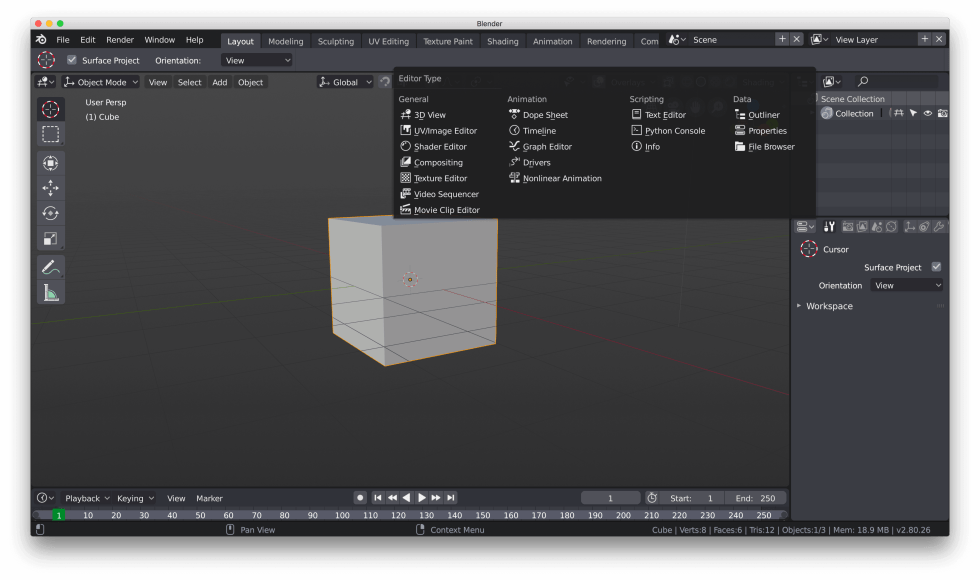
First, create a directory, where we will store the cloned source code and compile it.
Get Git and Development Tools
Debian/Ubuntu
sudo apt-get install git build-essential
Code language: JavaScript (javascript)Fedora
sudo dnf install git
sudo dnf -y groupinstall "Development Tools"
Code language: JavaScript (javascript)CentOS
sudo yum install git
sudo yum -y groupinstall "Development Tools"
Code language: JavaScript (javascript)mkdir ~/blender-git
Set blender-git as the current directory
cd ~/blender-git
Cloning blender2.8 branch to the set directory from git.blender.org
Update: This article was written when Blender 2.8 was under development and the repository structure has changed below is the updated information.
git clone https://git.blender.org/blender.git # current repoCode language: PHP (php)git clone https://git.blender.org/blender.git -b blender2.8 # repo when 2.8 was betaCode language: PHP (php)cd blender
git submodule update --init --recursive
git submodule foreach git checkout master
Code language: PHP (php)git submodule foreach git pull --rebase origin master
Code language: PHP (php)Install all the required dependencies to compile Blender.
./build_files/build_environment/install_deps.sh
Dependencies are installed you can compile it
make
This should take some time; the processing speed depends on your hardware specification.
Exiting blender and going to the parent directory
cd ..
Launching Blender executable
./build_linux/bin/blender
Re-compiling new version
cd ~/blender-git/blender
Code language: JavaScript (javascript)make update && make
Please feel free to email me or leave a comment below if you have any questions.