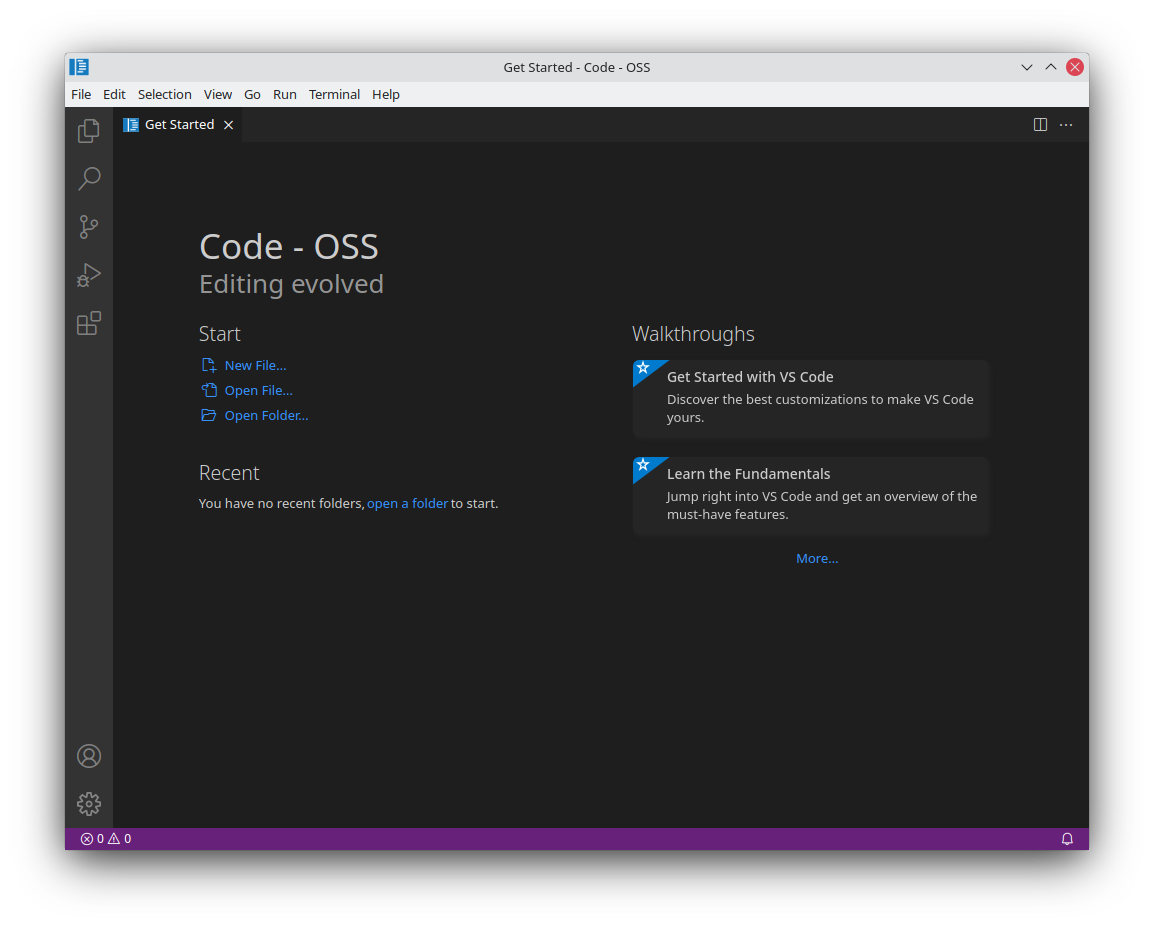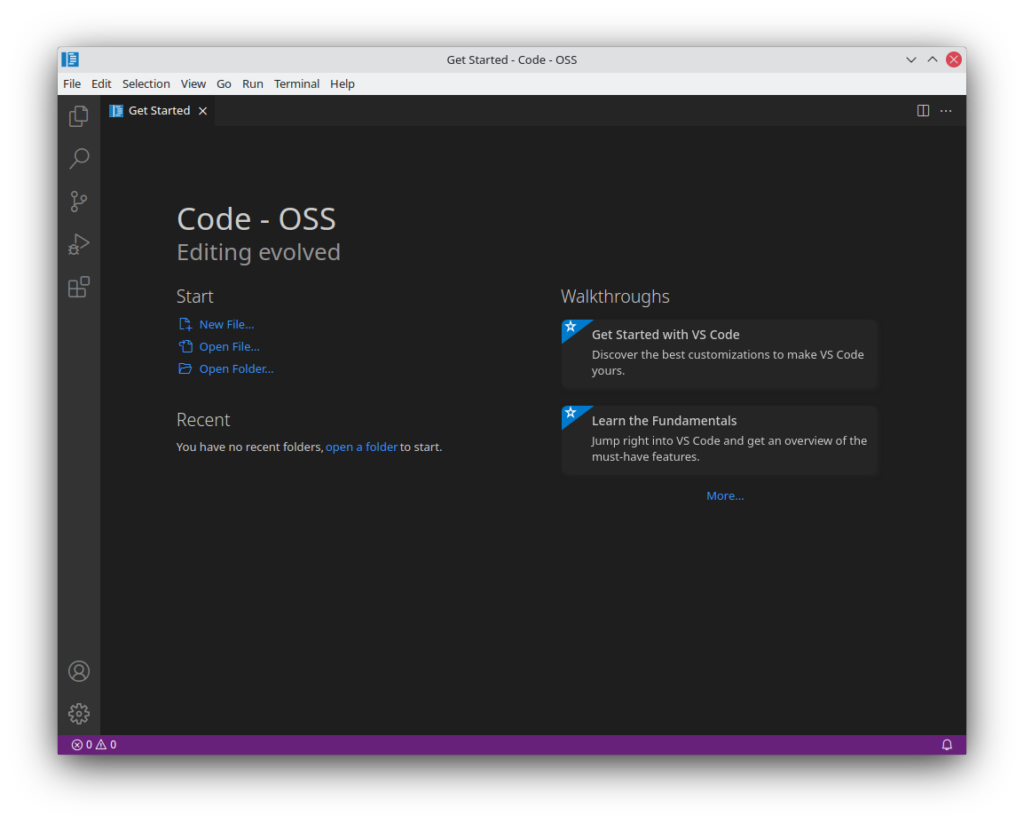
This article will cover how to install Visual Studio Code on Arch Linux.
VS Code is available in the official Arch Linux repository as a community package.
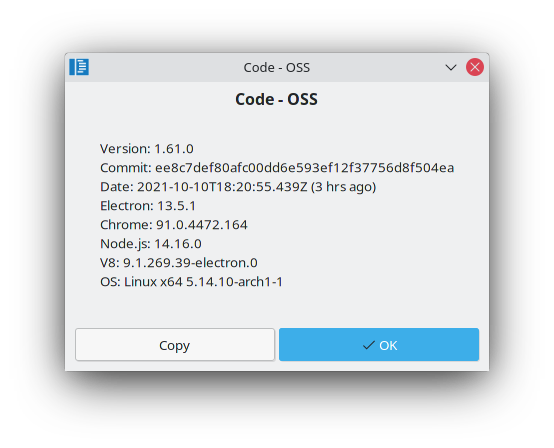
Installing VS Code.
sudo pacman -S codeYou can learn more about the package through Pacman.
pacman -Si code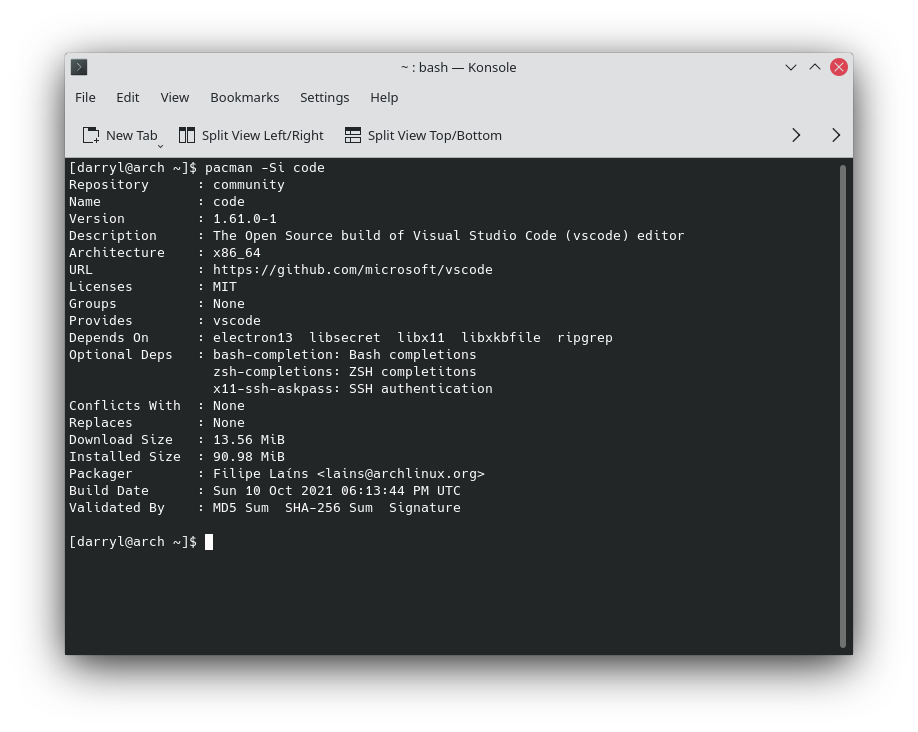
The command above should output similar information to the tile below.
Repository : community
Name : code
Version : 1.61.0-1
Description : The Open Source build of Visual Studio Code (vscode) editor
Architecture : x86_64
URL : https://github.com/microsoft/vscode
Licenses : MIT
Groups : None
Provides : vscode
Depends On : electron13 libsecret libx11 libxkbfile ripgrep
Optional Deps : bash-completion: Bash completions
zsh-completions: ZSH completitons
x11-ssh-askpass: SSH authentication
Conflicts With : None
Replaces : None
Download Size : 13.56 MiB
Installed Size : 90.98 MiB
Packager : Filipe Laíns <lains@archlinux.org>
Build Date : Sun 10 Oct 2021 06:13:44 PM UTCode language: JavaScript (javascript)Now you can write code on VS Code while using Arch, by the way.