We need to add the RPM Fusion Free repository to install OBS Studio.
Let’s do that by entering the command below and adding the RPM Fusion Free repository.
sudo dnf install \
https://download1.rpmfusion.org/free/fedora/rpmfusion-free-release-$(rpm -E %fedora).noarch.rpmCode language: JavaScript (javascript)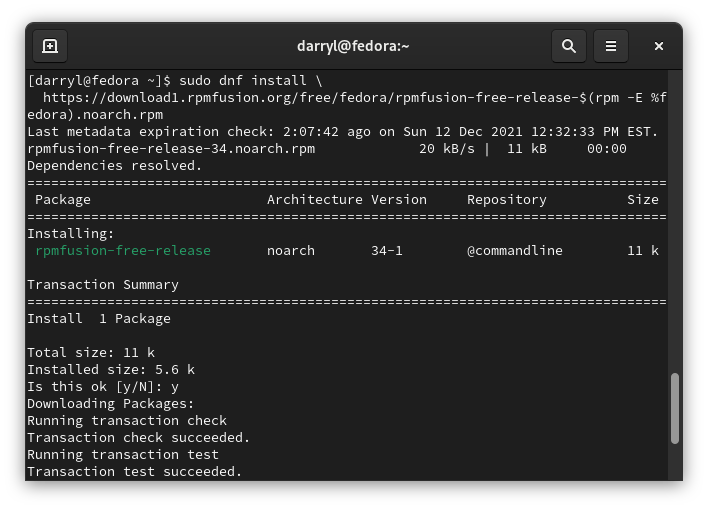
Then we can run the command below to install OBS Studio.
sudo dnf install obs-studio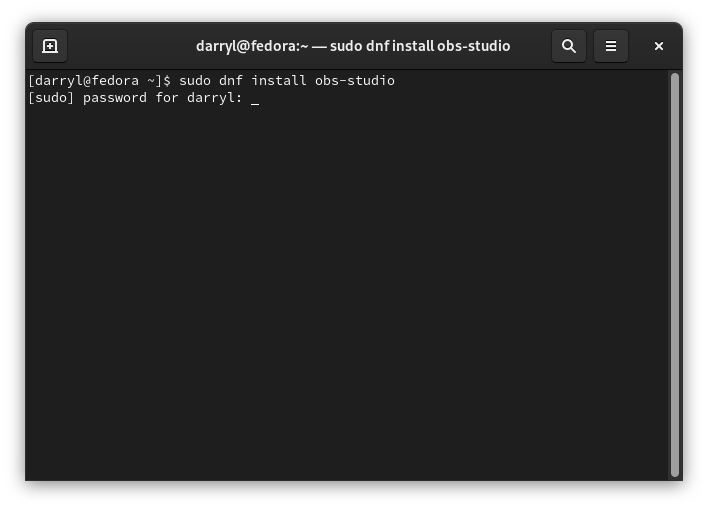
We can then open OBS Studio by going into our Application Launcher.
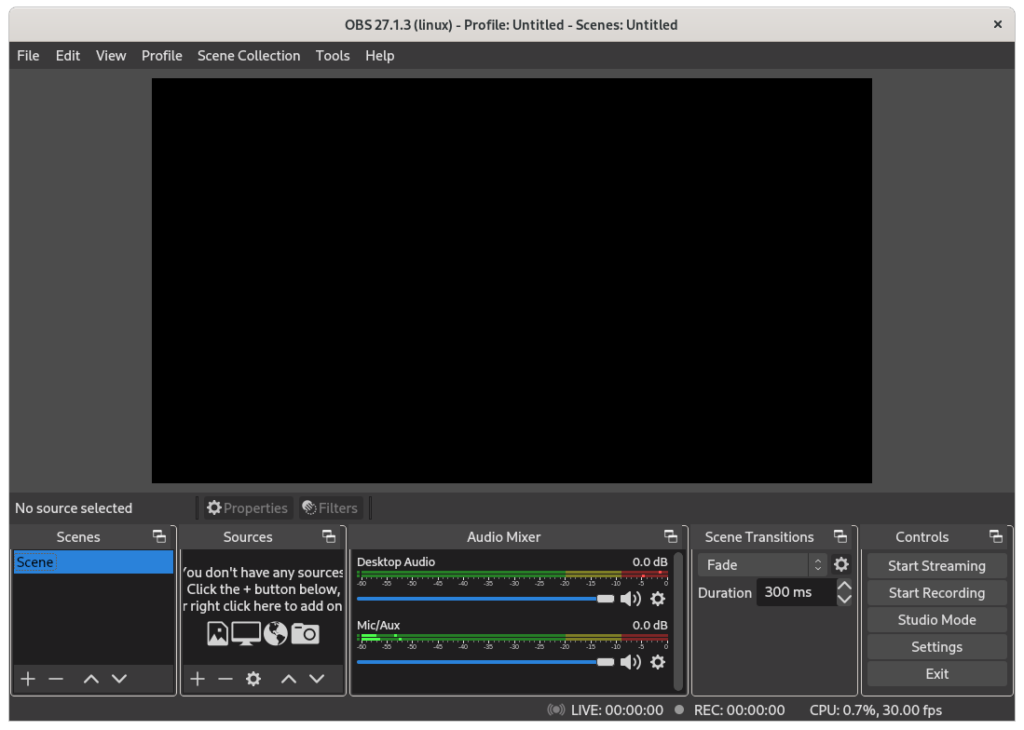

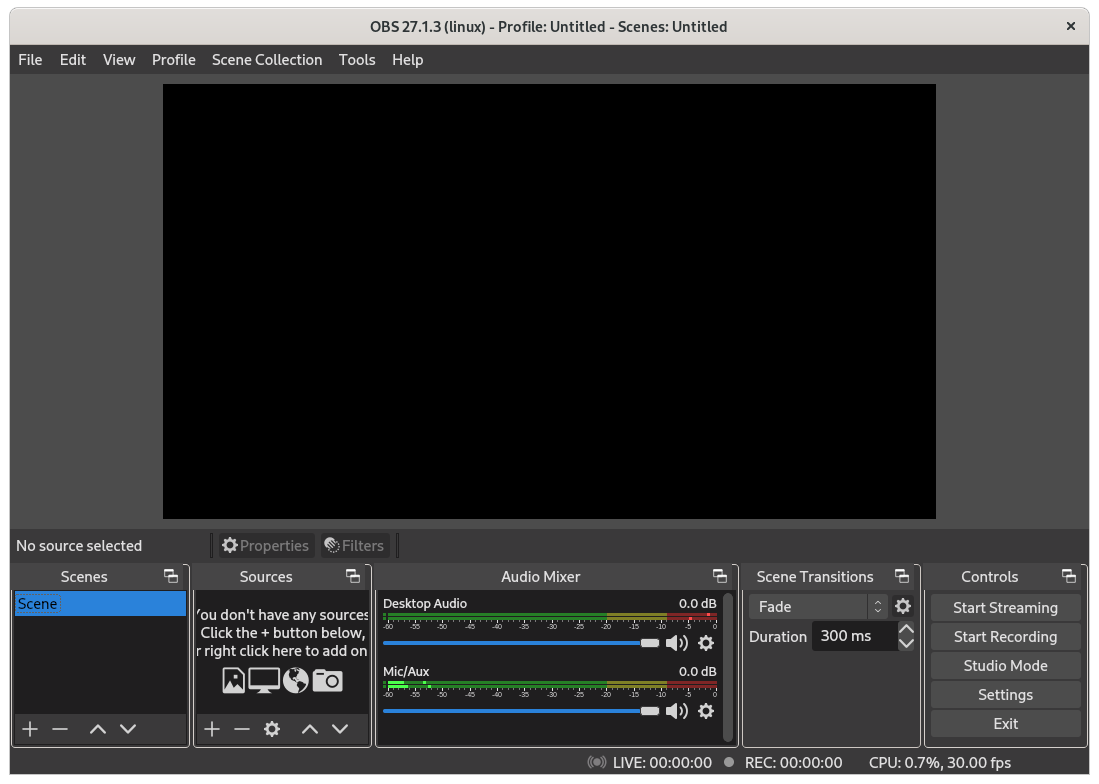
Does this installation include the background removal? I notice that depending upon which download you use (and probably if you have previously installed libraries like cuda-toolkit, ffmpeg, etc), you will get a different set of filters.
Could you clarify the process and show which filters you get under the process you suggested?
Thanks a lot