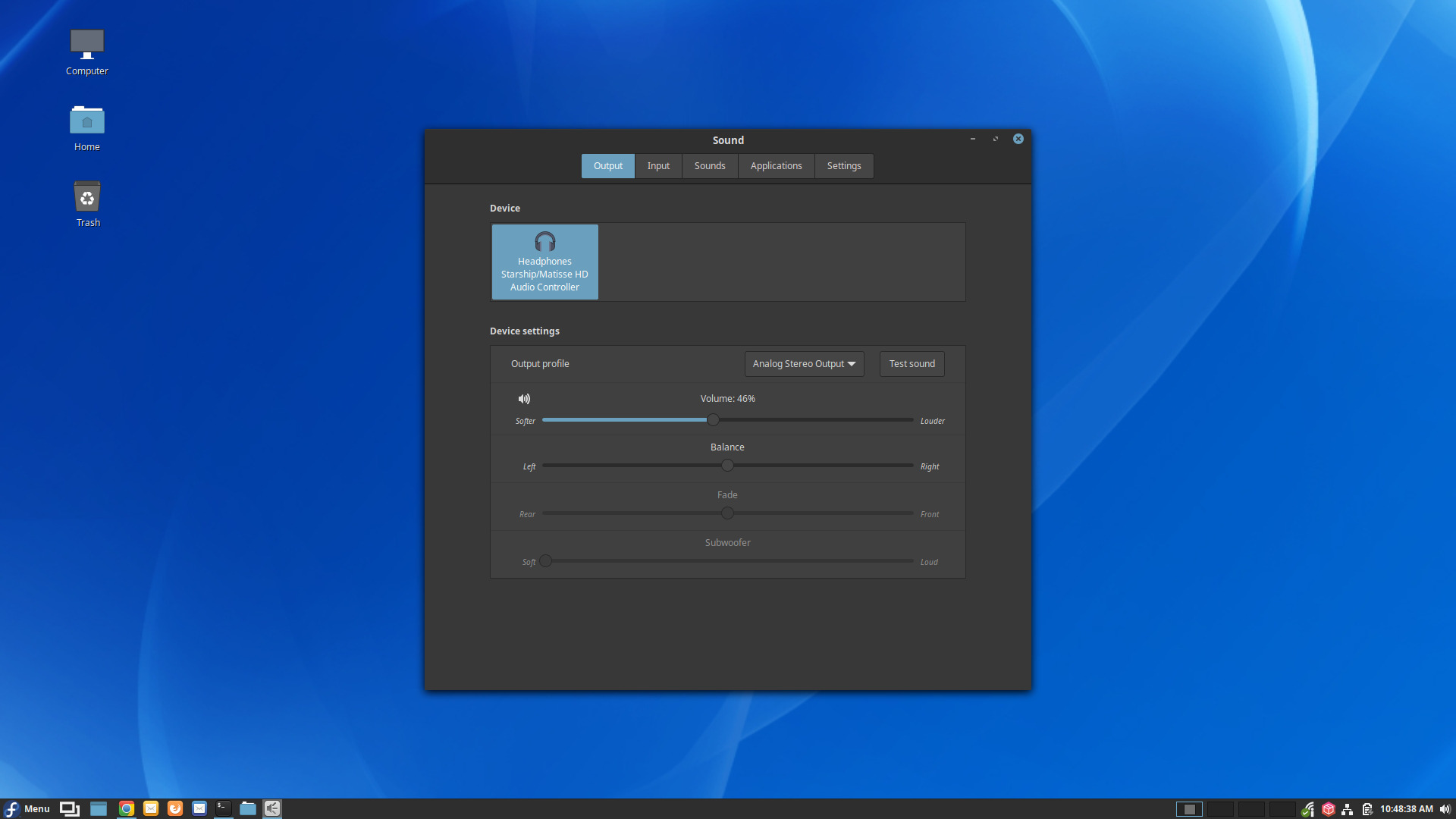If your sound settings show Dummy output instead of displaying the sound device in Fedora, your installation might be missing specific sound card drivers.
Sometimes, the sound card works in the first boot or the live session but does not work after the installation.
There are many reasons to come across this issue, one of which is to have a sound card from an unusual manufacturer.
I had this issue every time I worked up my laptop from sleep; the short-term fix for this issue was to reboot the system.
To fix this issue, we need to install alsa-firmware. This package offers extra drivers that don’t ship by default in Fedora.
We can do this by entering this command in the Terminal.
sudo dnf install alsa-firmwareAfter installing this, you need to restart your device, and this issue should disappear.
If you want to discuss this topic further, comment below.