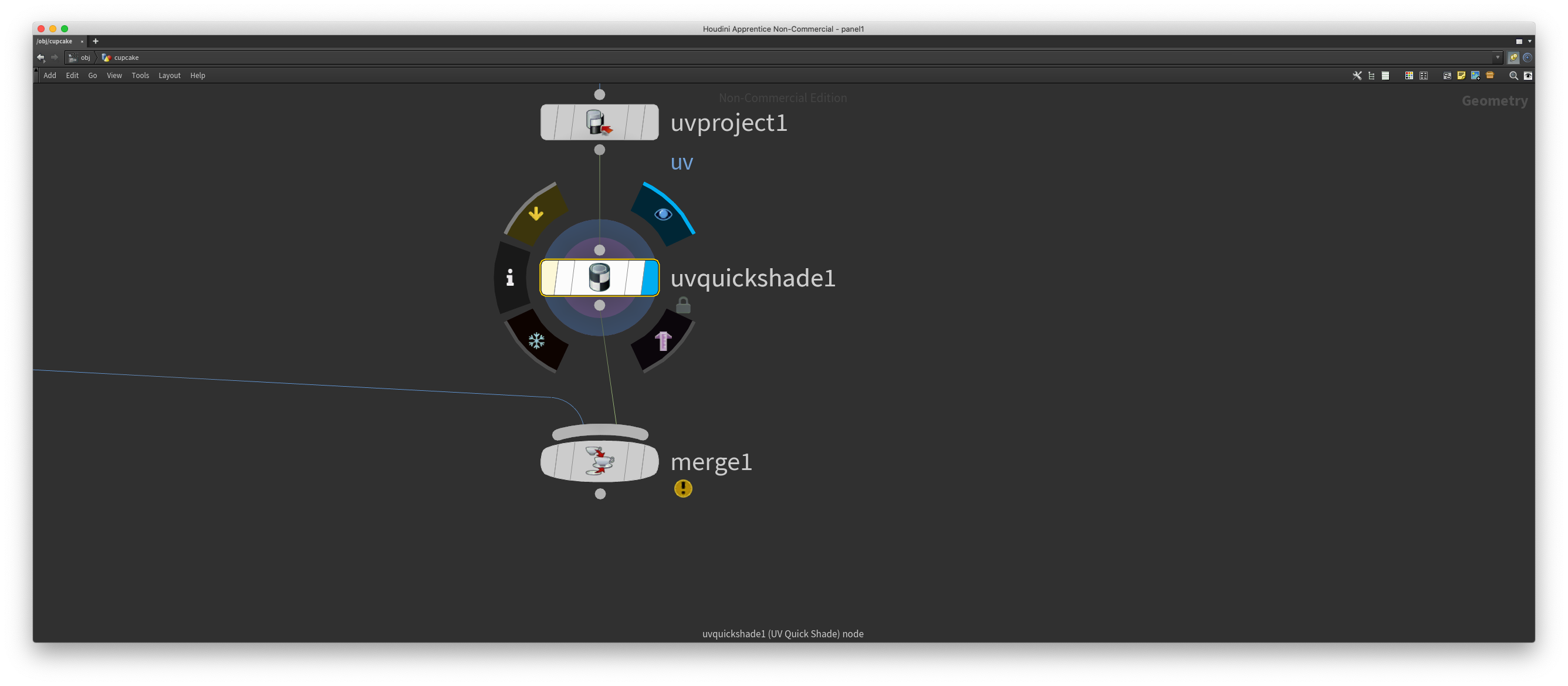In Houdini you can bypass (disable) a node by pressing the bypass button on the top right of out of the four options or by pressing the B key.

You can disable bypass by pressing the bypass button again or by pressing the B key.
You can also select one or more operators and press Shift + B.
For more quick tutorial subscribe to the email newsletter(left sidebar).